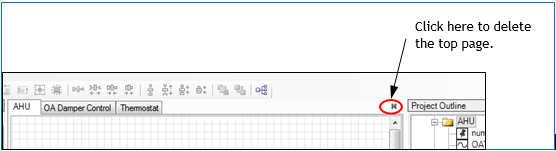►To add a page:
▪Click File > New > Page.
— Or —
▪Click Ctrl + N.
►To delete a page
▪Find the tab row or row of tabs at the top of the page(s). At the far right side of the tab row, find an ‘x’. Click the ‘x’ to delete the current page. See Figure 11 .
Figure 11: Deleting a Page