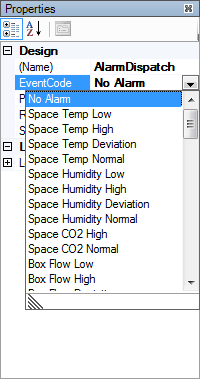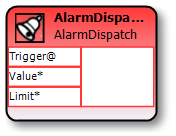
Dispatches an alarm on the LON to a PC for processing by the Alarm Logging service in Visual Integrator.
To send the alarms to the PC, the message tag, mtoAlarmOut, in the controller must be bound to the message tag, msg_in on, in the LNS Network Interface.
Inputs |
|
|||||
|
Slots |
Type |
Default |
Description |
||
|
Trigger |
Numeric |
False |
Transition from False to True places the alarm in the queue for dispatch to the PC. |
||
|
Value |
Numeric |
Null |
The value to be included as the ‘Value’ field in the alarm. (For more information, consult the Visual Integrator 4.0 manual.) |
||
|
Limit |
Numeric |
Null |
The value to be included as the ‘Limit’ field in the alarm. (For more information, consult the Visual Integrator 4.0 manual.) |
||
Properties |
|||
|
Slots |
Description |
|
|
EventCode |
Determines how VI will translate the alarm. Also, VI can filter alarms using the EventCode to find common alarms of the same code. To display all HVAC alarms defined on the PC: Click the drop-down arrow beside the property 'EventCode'. See Figure 28. To configure additional codes: Consult the Visual Integrator 4 manual. |
|
|
Priority |
Determines the priority at which alarms are sent. If alarms are queued on the controller, higher priority alarms are sent before lower priority alarms. As well, Visual Integrator can filter and sort alarms by ‘Priority’. |
|
|
SnvtId |
The associated SnvtId of the Value and Limit fields. The SnvtId is used to translate the Value and Limit on the PC. |
|
Figure 28: EventCode Drop Down Menu