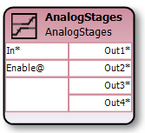
Controls from two to four analog stages.
Stages are typically used to modulate the heating or cooling effort in response to a varying input signal.
The AnalogStages property 'Stages' provides control of the number of stages. As shown in Table 6, the number of stages sets the input values that will turn the stages on or off. For example, when only 2 stages are selected, stage 1 turns on at an input value of 0.0%; and reaches 100% output when the input value reaches 50.0%. But when three stages are selected, stage 1 turns on at 0.0%; and reaches 100% output when the input value reaches 33.3%.
Figure 20 on page demonstrates the sequential activation of 4 stages. Initially all 4 stages are off. As the input signal increases, the value of Out1 increases until it reaches 100%. At this time Out2 turns on while Out1 remains on at 100%. The heating or cooling effort is now the sum of Out1 and Out2. As the input signal continues to increase, the value of Out2 increases until it reaches 100%. At this time, Out3 turns on while the value of Out1 and Out2 remain at 100%. The heating or cooling effort is now the sum of Out1, Out2, and Out3. If the input signal continues to increase, the value of all four analog outputs will reach 100%. The system will have reached the maximum heating or cooling effort.
Table 6: Stages and Output Modulation
Stages |
Stage 1 modulates from 0 to 100% on input of: |
Stage 2 modulates from 0 to 100% on input of: |
Stage 3 modulates from 0 to 100% on input of: |
Stage 4 modules from 0 to 100% on input of: |
2 |
0.0% –50.0% |
50.0% – 100.0% |
– – |
– – |
3 |
0.0% – 33.3% |
33.3% – 66.6% |
66.6% – 100.0% |
– – |
4 |
0.0% – 25.0% |
25.0% – 50.0% |
50.0% – 75.0% |
75.0% – 100.0% |
Figure 20: Staged Analog Outputs with Four Activated Stages
Inputs |
|
||||||
|
Slots |
Type |
Default |
Description |
|||
|
In |
Numeric |
Null |
The input to the block in percent |
|||
|
Enable |
Digital |
True |
Enables or disables the block. Disabling the block causes the analog stages to be set to zero. |
|||
Outputs |
|||
|
Slots |
Type |
Description |
|
Out1 |
Numeric |
The first analog output to stage in percent |
|
Out2 |
Numeric |
The second analog output to stage in percent. |
|
Out3 |
Numeric |
The third analog output to stage in percent. |
|
Out4 |
Numeric |
The fourth analog output to stage in percent. |
Properties |
||
|
Slots |
Description |
|
Stages |
Sets the number of outputs to stage. See Table 6 above shows how the stages will modulate at different 'Stages' settings. |