1
1.On the keyboard, press Ctrl + N. A new page will open. Set the AutoRoute property to True and name the page ‘OA Damper’.
2.In the Toolbox, expand the LON category. Click and drag an NvInputNumeric programming block onto the page.
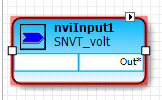
3.Click the SmartTag. The Tasks menu will open.
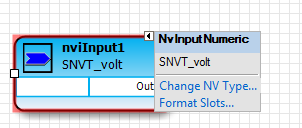
4.Click the drop-down arrow and select Change NV Type…
5.On the Network Variable Type dialog that appears, select SNVT_temp_p in the Select Type list, select SNVT_temp_p#US in the Select Format list, and click OK:
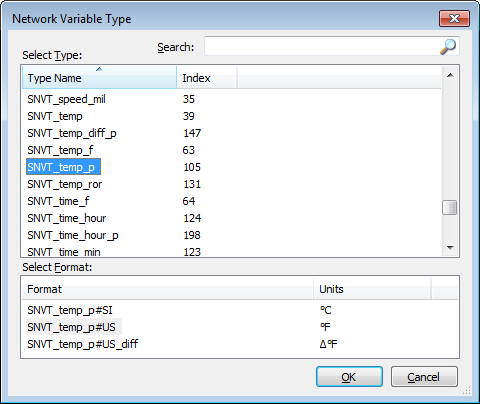
Note: the unit conversion will be performed entirely on your Circon 400-series controller.
6.In the Properties area, enter a value for the space temperature setpoint in the property ‘DefaultValue’.