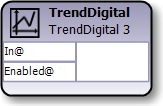 Logs the current value and the number of False-To-True transitions of the digital input value during the specified Interval. The data is logged at the end of the interval and can be viewed when debugging by right clicking on the block and selecting ‘View Trend’.
Logs the current value and the number of False-To-True transitions of the digital input value during the specified Interval. The data is logged at the end of the interval and can be viewed when debugging by right clicking on the block and selecting ‘View Trend’.
Inputs |
||||
|
Slots |
Type |
Default |
Description |
|
In |
Digital |
Null |
The value to be logged. Null values are ignored and not logged. |
|
Enabled |
Digital |
True |
Enables or disables the block. Logging only occurs when the block is enabled. |
Properties |
||
|
Slots |
Description |
|
Index |
Identifies the block. |
|
Interval |
The amount of time, in seconds, during which the block should perform logging. The minimum time is 15 seconds and the maximum is 84600 seconds (one day). |