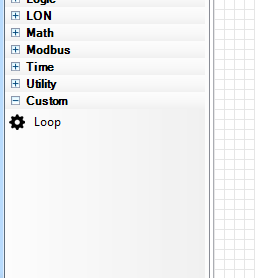Using the Circon Kit Builder, you can develop your own program blocks, beyond the stock set of blocks provided with Catalyst. Custom blocks are written using the Sedona programming language.
To launch the Circon Kit Builder, select ‘Compile Custom Blocks’ from the ‘Build’ menu. The Circon Kit Builder includes the syntax-aware editor and compiler tools to develop a kit of custom blocks using the Sedona programming language.
Once you have completed your custom block development using Circon Kit Builder, you can update Catalyst to use your new blocks, by selecting ‘Update Scode Image File’ from the Build menu. The Scode image file includes the compiled images of all of the kits available in Catalyst for your 400-series controller, and will be downloaded to controller when you Build and Deploy your program.
Your new custom program blocks will be available in the Toolbox, under the ‘Custom’ category: