The Properties Area displays properties of programming blocks and of pages. When creating a program, you will use the Properties to configure both the page and the programming blocks you place on the page.
Properties can be listed by category or alphabetically. Figure 7 shows properties listed alphabetically. The name of the block appears as a property in the list; Catalyst will assign a default name for each new block. You can change the name to better reflect the purpose of the block.
Figure 7: Analog Input Properties Listed Alphabetically
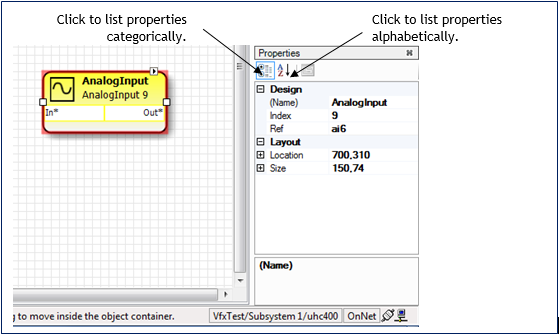
Figure 8 shows the properties of a PID programming block as an example of a complex programming block with many configurable properties.
Figure 8: Properties of a PID programming block
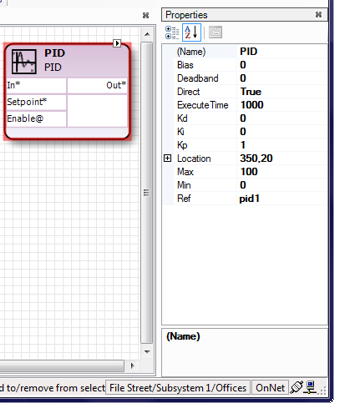
Also see: