TagName ► To pass information from ReferenceHub to Reference Target, both Hub and Target must have the same TagName. The TagName is a property of the Reference Target and ReferenceHub.
Changing the TagName of the Hub afterwards will automatically change the TagName of the corresponding Target.
►To use pairs of Reference Targets and ReferenceHubs:
1
1.In the Toolbox, expand the Tools section. Click and drag a ReferenceHub from the Toolbox to the diagram.
2.Connect an output slot of a block to the ReferenceHub.
3.Click the ReferenceHub to select it. The ReferenceHub should be outlined in red and the SmartTag should be visible.
![]()
4.In the Properties area on the right hand side of the Catalyst window, locate the property ‘TagName’. Type a new TagName for the ReferenceHub.
5.Click and drag a Reference Target from the Toolbox to the page. The Reference Target can be on same page, or on another page.
6.Alternatively you can use the option 'Create Target' from the Hub's SmartTag menu.
7.Click the SmartTag to open the Task menu. Click the drop down arrow and select the TagName that matches the ReferenceHub. See Figure 18.
Figure 18: ReferenceTarget Tasks Menu
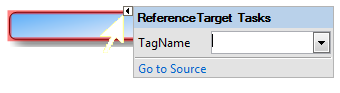
8.Connect the desired input slot of a programming block to the Reference Target.
Another great option in the Hub's SmartTag is 'Go To Targets', this will give you a list of all the project pages where the corresponding Reference Target is being used.
You can then double click the desired Target to jump to that page in the project. location