1
1.In the Catalyst toolbars, click the Create Links button ![]() or press Ctrl+Q
or press Ctrl+Q
2.Place your cursor over the Out slot of AnalogInput2 or, the input labeled OAT. A red dot will appear over the slot indicating it can be linked. The slot name should also appear.
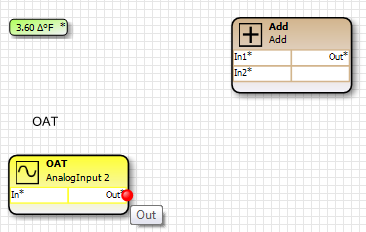
3.Click on the Out slot and drag the mouse towards the Add programming block. The link will turn green when successfully created.
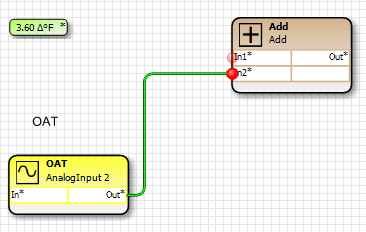
4.When you release the mouse the link will be automatically routed as the AutoRoute page property is set to ‘True’.
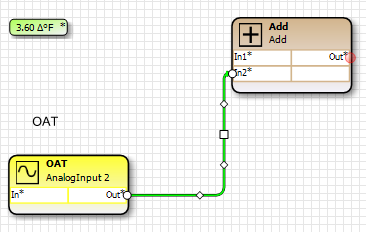
5.Link the NumericConst to In1 slot of the Add programming block.
6.Link the Add programming block Out slot to the GreaterThan block In2 slot.
7.Link the GreaterThan Out slot to the IAT >OAT ReferenceHub.
8.Link the SpaceTemp Out slot to the GreaterThan slot In1.
9.Link the SpaceTemp Out slot to the IAT ReferenceHub. This will result in two links connected to the single Out slot on the SpaceTemp programming block.