Debug mode can be used to test a program in a controller isolated from the network, or it can be used to observe the program operating on a controller in a network.
While in Debug mode you modify the project as follows:
▪Change the value of hardware inputs, outputs, network variable inputs, and configuration properties. (Specifically: CpDigital, CpNumeric, CpInteger)
▪Modify PID control loop parameters to fine tune PID control
►To run Debug:
▪After Build and Deploy wizard is finished, click the Debug button. ![]() Or, in the menu bar click Debug > Start Debugging. Or, press the F5 key.
Or, in the menu bar click Debug > Start Debugging. Or, press the F5 key.
►To override a hardware input:
1
1.While in Debug mode, double click on the Programming Block.
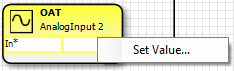
— Or —
Right click anywhere on the Programming Block. Then left click on Set Value.
2.The UI override dialog box will open. The title bar of the dialog box displays the name of the input.
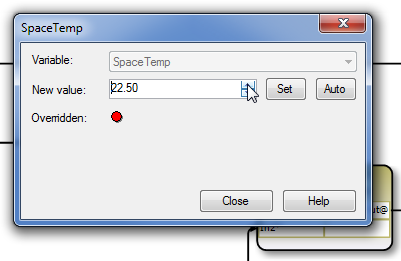
3.Using the up and down arrows, or by typing, enter an override value. Click Set. The Overridden indicator will turn red. Click Close.
4.The input is now overridden.
►To override a network variable:
5.Right click and click Set Value.
— Or —
Double click on the network variable.
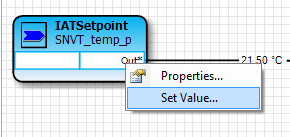
6.The network variable override dialog box will open.