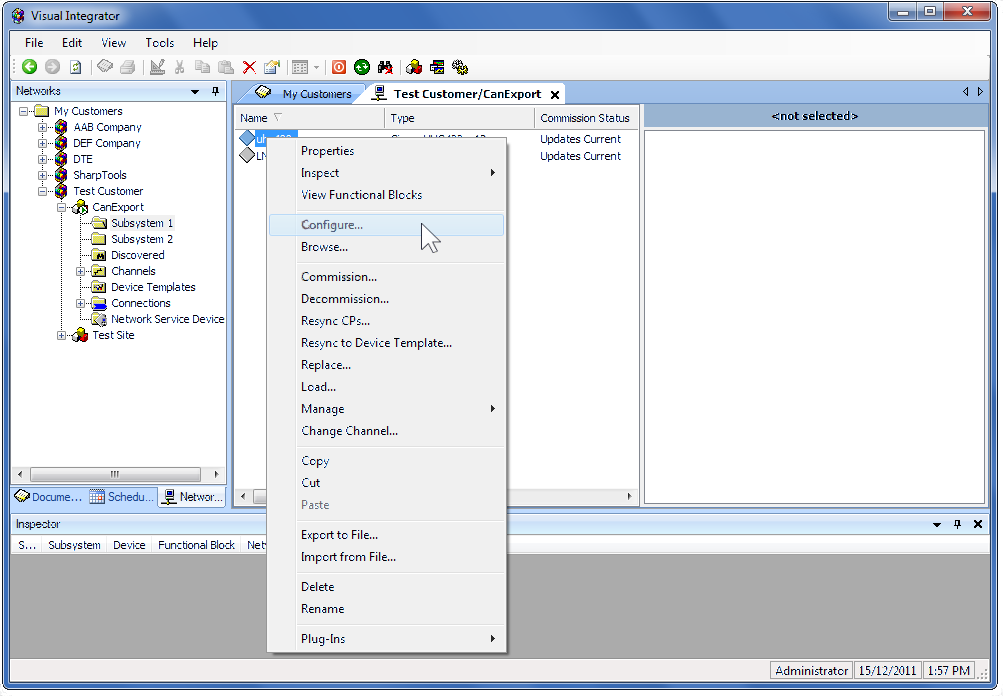As previously stated, you do not need to be connected to a Circon 400 series controller to open Catalyst and start creating your program. However, you must connect to the controller in order to download and execute your program.
1
►To launch Catalyst:
2
1.Right click on the 400 series controller. The context menu will appear.
2.Use the mouse to select Configure … . See Figure 1.
Figure 1: Selecting Catalyst from the VI Context Menu