1
1.In the Toolbox, expand the category ‘Constants’. Click and drag the NumericConst programming block onto the page between the two inputs.
2.Click on the SmartTag of the NumericConst and select ‘Format Slots’. The Format Slots dialog box will open.
3.Click on the Out slot. Then click the button, Units. A dialog box listing units of measurement will open.
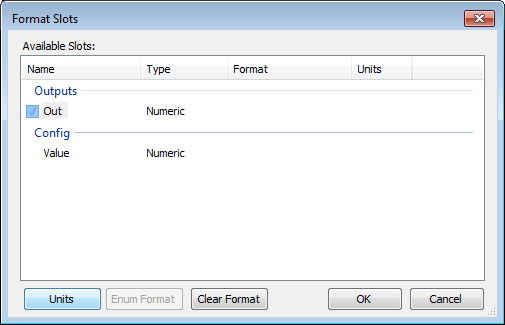
4.Select Fahrenheit Degrees Δ°F.
5.Click OK.
6.Repeat the previous two steps for the Config > Value entry.
7.The Format Slots dialog box should now look as shown below. Click OK.
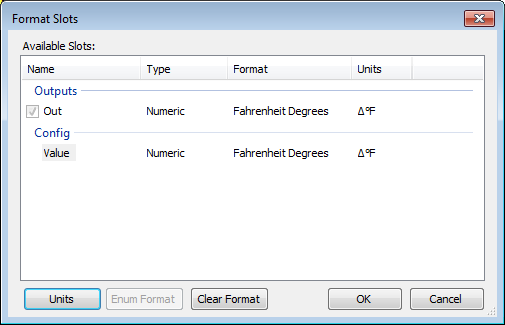
8.With the NumericConst selected, enter 3.6 for the property ‘Value’ in the Properties area.
The NumericConst should now look as shown below.
![]()
| Note: | Constants are identified as numerical, integer, or digital by the symbol appearing on the right hand side of the constant as listed below: |
▪Numerical constants are marked by an asterisk: *
▪Integer constants are marked by a hash mark: #
▪Digital constants are marked by an ampersand: @