1
1.In the Toolbox, in the Tools category, click and drag two ReferenceTargets onto the page. Place one above and one below the NvInput programming block.
2.Select the upper ReferenceTarget and click the SmartTag. Click the drop down arrow beside TagName and select IAT.
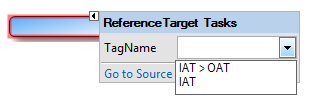
3.The ReferenceTarget will display the TagName.
![]()
4.Connect the other ReferenceTarget to the IAT > OAT ReferenceHub by using the TagName. The ReferenceTarget should look like the following image.
![]()