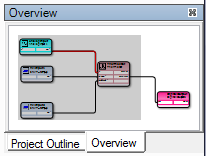Project Overview displays a miniature picture of the entire page and places a shaded square over the part of your project that is currently visible to you. See Figure 10.
►To change your area of view:
▪Click and drag the shaded square in Project Overview. Your area of view will change to match the location of the shaded square.
Project Overview can be opened and closed from the View Menu.
Figure 10: Project Overview