Catalyst allows you to search for programming blocks by name and/or type across all pages in your project. This is useful for quickly locating programming blocks in large projects.
►To search for programming blocks:
1.In the menu bar, click Edit > Find.
A dialog box will open for you to specify the search criteria:
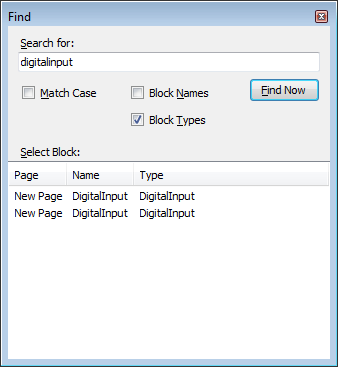
2.Enter the search criteria:
2a.Search for: specify the name or type of the programming block(s) to find.
2b.Match Case: enable this option to perform a case sensitive search.
2c.Block Names: enable this option to search by names which match the specified Search for text.
2d.Block Types: enable this option to search by block types which match the specified Search for text.
3.Click Find Now to start the search. The Search Block field will display the page name, block name, and type for each programming block found by the search.
4.Double click a search result to highlight the programming block.