Your second page should now resemble Figure 17. If so, then the example is ready for compilation.
Build and deploy compiles your graphic into code, creates the required network variables on the attached controller, and downloads the code to the controller.
►To build and deploy:
1
1.Click the Build and Deploy button ![]() , or in the menu bar, click Build > Build Project and Deploy. The Build and Deploy wizard will open.
, or in the menu bar, click Build > Build Project and Deploy. The Build and Deploy wizard will open.
2.Click Next.
3.Select the Initial Values for configuration properties and persistent blocks. The default values are generally used for troubleshooting exercises. Click Next.
4.Select whether to clear any Trends in the controller as part of the program download process. Click Next.
Catalyst will compile your code, stop the controller program, download the code to the controller, create network variables, and restart the controller.
The Program Build and Deploy window will appear as shown in the following image.
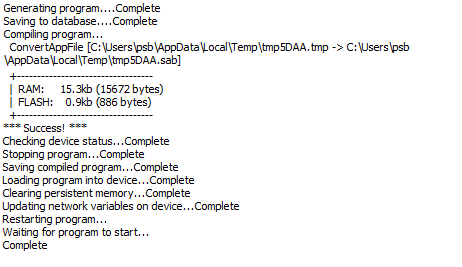
5.Click Next. The wizard will inform you of the build status.
6.Click Finish to close the Wizard.