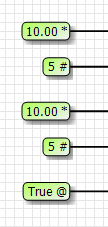A Ramp programming block provides smoother damper motor control than the PID controller.
1
►To Add a Ramp programming block.
2
1.From the General category of the Toolbox, click and drag a Ramp programming block onto the page.
2.The Ramp Format Slots menu shows that the Ramp input types are Numeric, Integer, and one Digital.
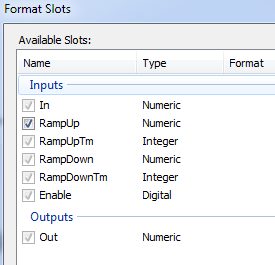
3.To configure the Ramp, you must then use Numeric, Integer and Digital constants. Following is a figure showing the constants used in this example. The constant type is indicated by the symbol appearing in the constant beside the numerical value:
▪Numeric constants are identified by an asterisk. *
▪Integer constants are identified by a hash mark. #
▪Digital constants are identified by ampersand. @
4.The figure below shows the values used to make this demonstration run.