1
1.Open LonMaker. From the Menu bar, select LonMaker > Network Properties. Click on the Plug-In Registration tab.
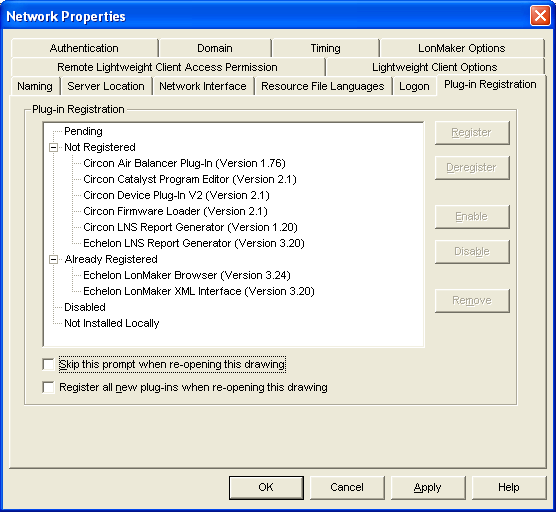
2.From the Not Registered section of the dialog box select the Circon Catalyst Program Editor
3.Click Register. The plug-in will move to the Registration Pending section.
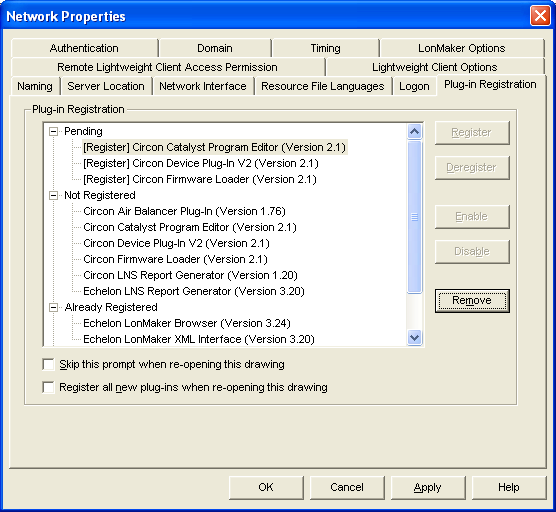
4.Select the plug-ins and click Register.
The plug-ins are now registered.