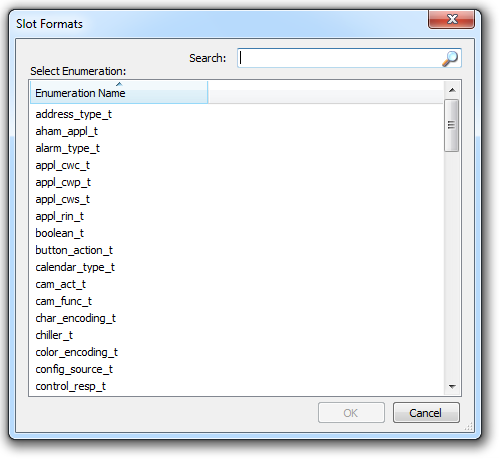For a given program block, you can manage the visibility of slots, or how slots are displayed using the ‘Format Slots’ dialog box. To access the ‘Format Slots’ dialog, double-click on the block, or select the command from the SmartTag menu or the block properties.
►From the SmartTag menu:
1
1.Click the SmartTag on the programming block. (Notice that the slots in the figure are numerical slots except for the Enable slot which is a digital slot.)
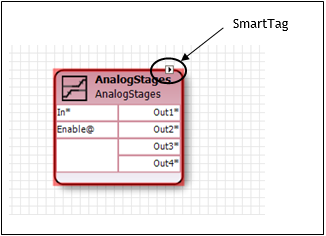
2.From the SmartTag fold out menu, click Format Slots…
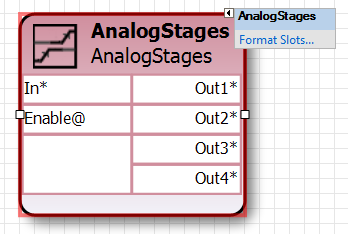
►From the tasks section of the block properties:
3.Select the block, to view the properties
4.Click on the ‘Format Slots…” task.
From the ‘Format Slots’ dialog box, you can change the visibility of the slot, or you change how the value of the slot is displayed:
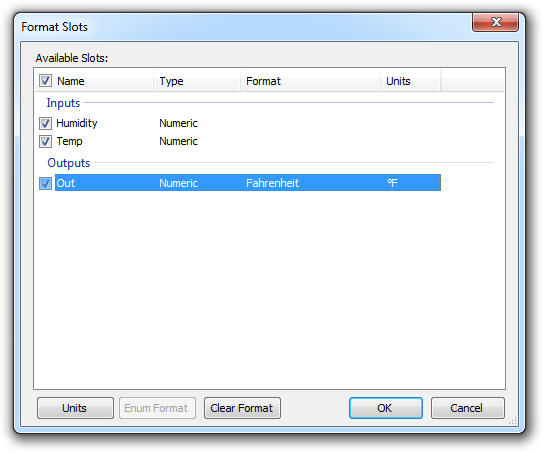
To change the visibility of a slot, check or uncheck the box beside the slot name.
To change the units associated with the slot, select the slot from the list (or select multiple slots by holding down the CTRL or SHIFT keys while selecting). Once a slot has been selected, you can change the units by clicking on the ‘Units’ button and selecting the units from the units dialog box:
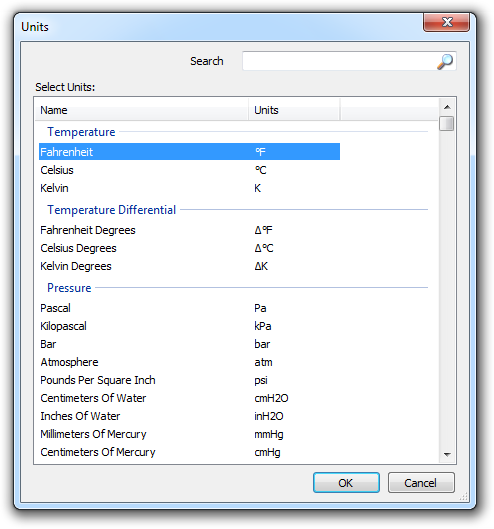
To translate an Integer slot using an enumeration, select the slot, and click on the ‘Enum Format’ button, and select an enumeration from the ‘Enum Format’ dialog box: