Catalyst provides graphical commands to organize and group objects on the page. Objects can be aligned or distributed in both the vertical or horizontal directions. The align and distribute commands function in the same manner as in most graphics programs. A few examples will be shown below.
►To left align and vertically distribute objects:
Given a group of objects:
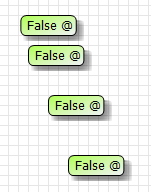
1
1.Select the objects in one of the following ways:
▪Hold down shift and click each object.
— Or —
▪Using the mouse, click and drag a selection square around the objects.
2.Click the Left Align button ![]() in the Alignment toolbar. The objects will align to the left.
in the Alignment toolbar. The objects will align to the left.
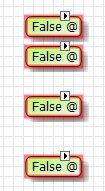
3.Click the Distribute Vertically button. ![]() The objects will be evenly distributed in the vertical axis.
The objects will be evenly distributed in the vertical axis.
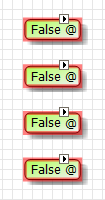
4.Click the Increase Vertical Space Between button. ![]() The vertical space between the objects will increase.
The vertical space between the objects will increase.
Other alignment buttons can be used in a manner similar to those shown in the example.
Also see: